BPI Bills Payment
Apr 26, 2018
BPI ONLINE BANKING
Step 1: Enroll Company/Biller
- Go to https://www.bpi.com.ph/
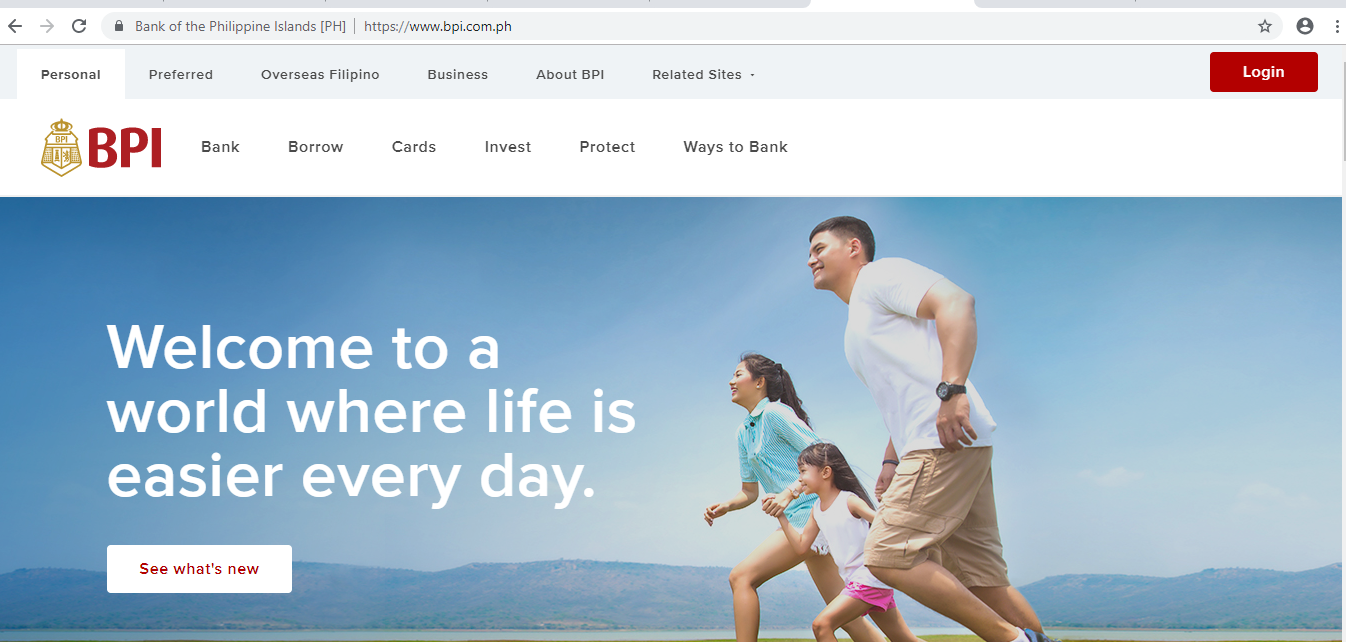
- Click on Login, indicate your Username and Password, then click Login
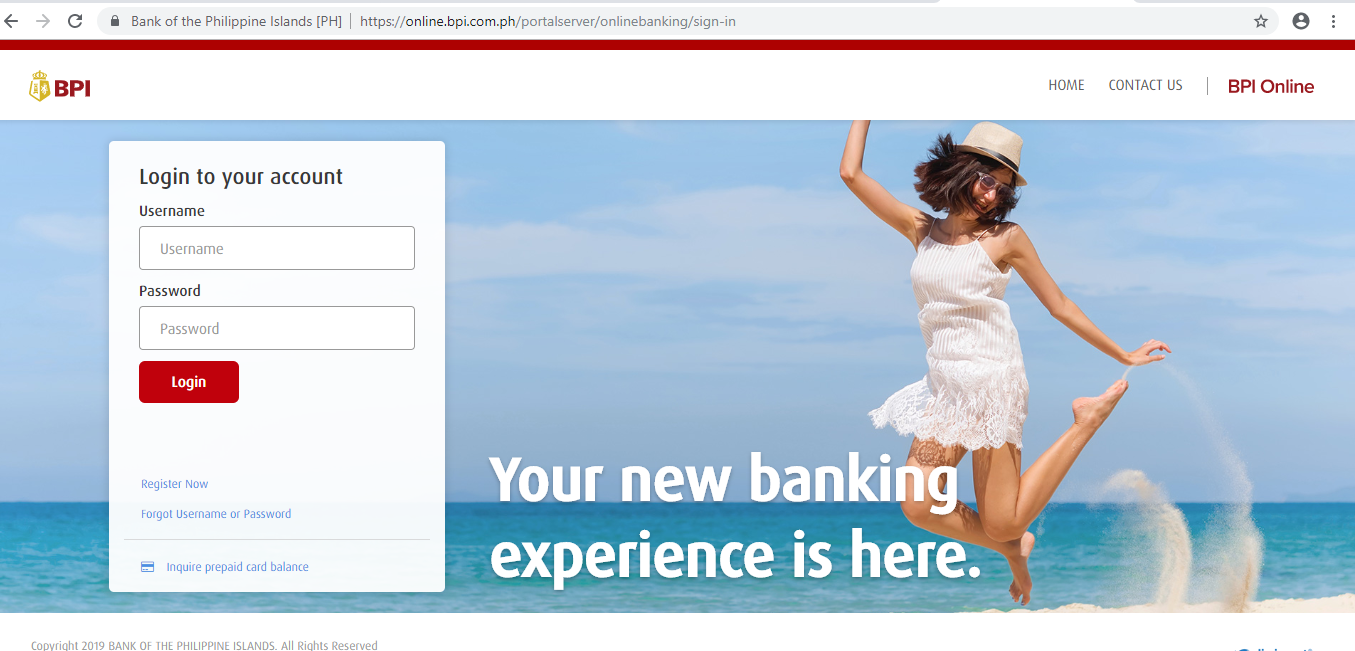
- On the side bar menu, click on Other Services, and under the Manage Recipients table, click on Enroll Billers
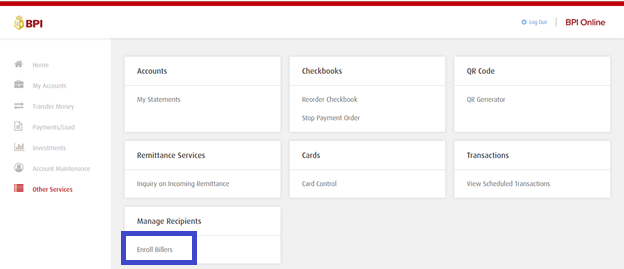
- Fill out the following details:
- Biller’s Name – FMSBC or First Metro Securities
- Reference Number – FMS Account Code (ex: OTxxxxxx)
- Click on Next
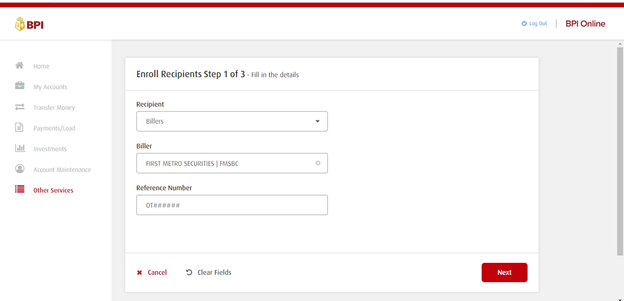
- Check if the details are correct then click Confirm
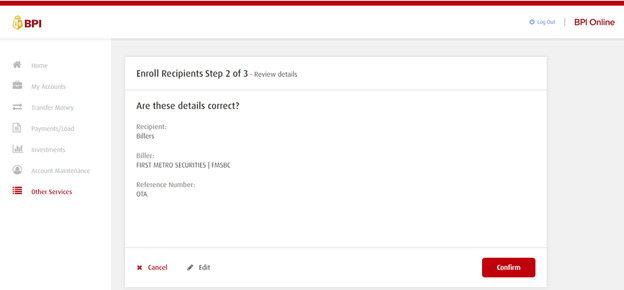
- A one-time pin will be sent to your registered mobile number, enter this pin and click Submit
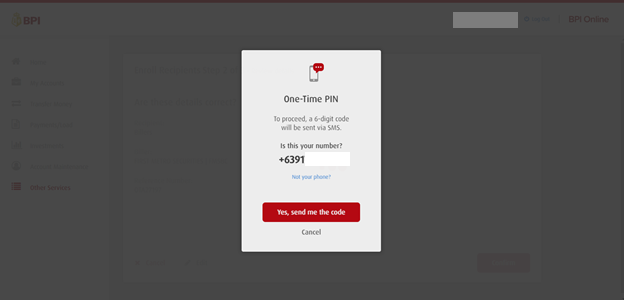
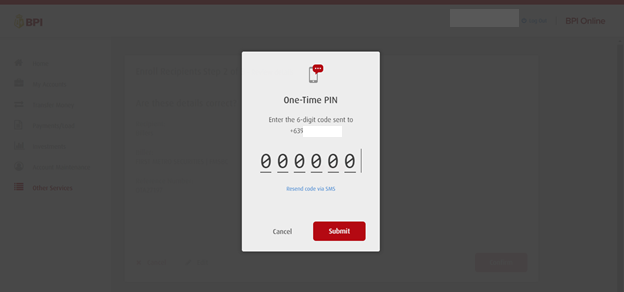
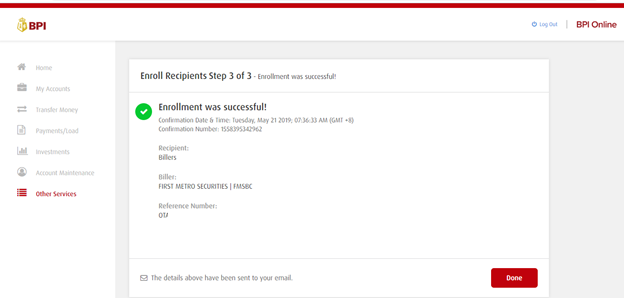
- On the side bar menu, click on Payments/Load
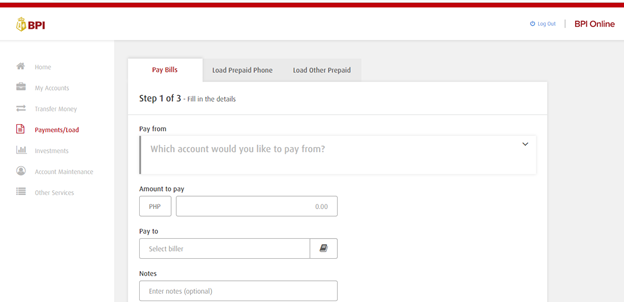
- Indicate the following:
- Pay from – select the bpi account to be debited from the drop-down list
- Amount to pay – indicate the amount you wish to transfer to your FMS Account
- Pay to – select the enrolled FMSBC biller from the drop-down list (ex: FMSBC OT######)
- Click Confirm
- Check if the details are correct then click Submit
- Depending on your settings, you may be asked to submit a one-time pin that will be sent to your registered mobile device.
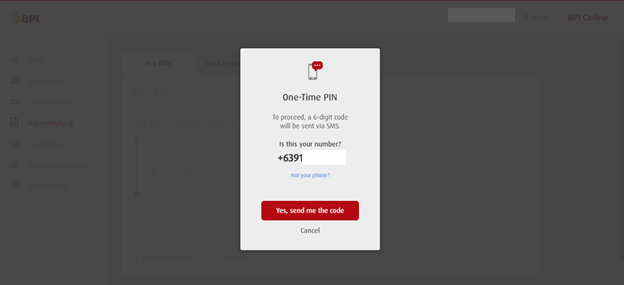
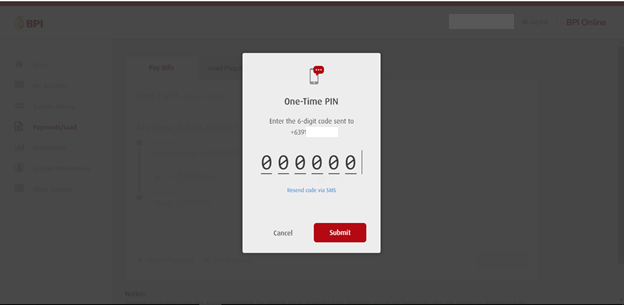
- Click on Submit.
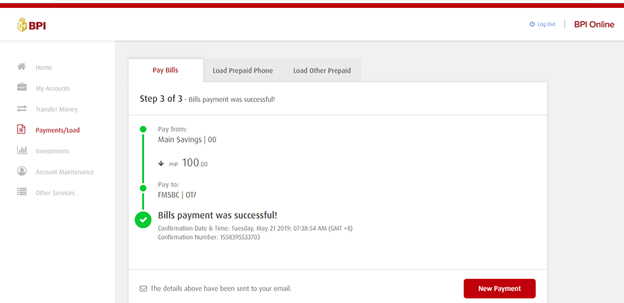
*Each fund transfer transaction using BPI Bills Payment is FREE-OF-CHARGE.


