How to Access FundsMart
Oct 11, 2017
HOW TO ACCESS FUNDSMART - OPEN AN ACCOUNT
1. Log in to your FirstMetroSec account
2. Click Funds.

3. Click TAKE RISK ASSESSMENT (if you are a first-time investor) or UPDATE MY RISK PROFILE. This is required for all fund investors, as it ensures that you invest in funds that are suited to your objectives, risk profile, and investment horizon.
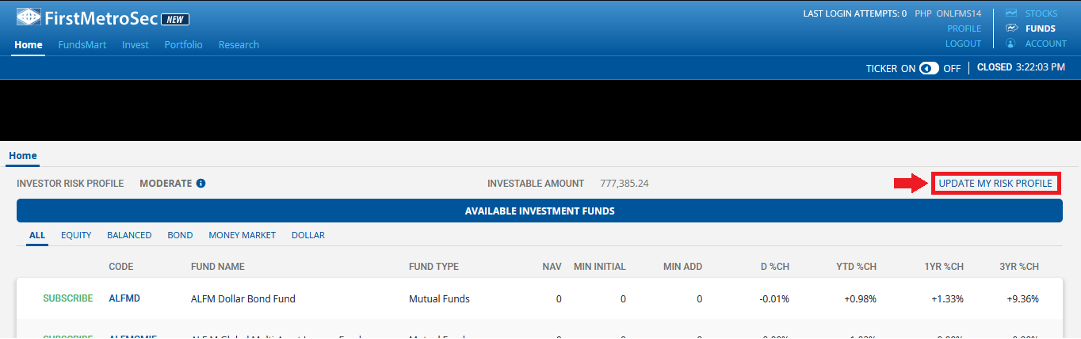
4. Click FundsMart to sort funds based on performance and fee structure.
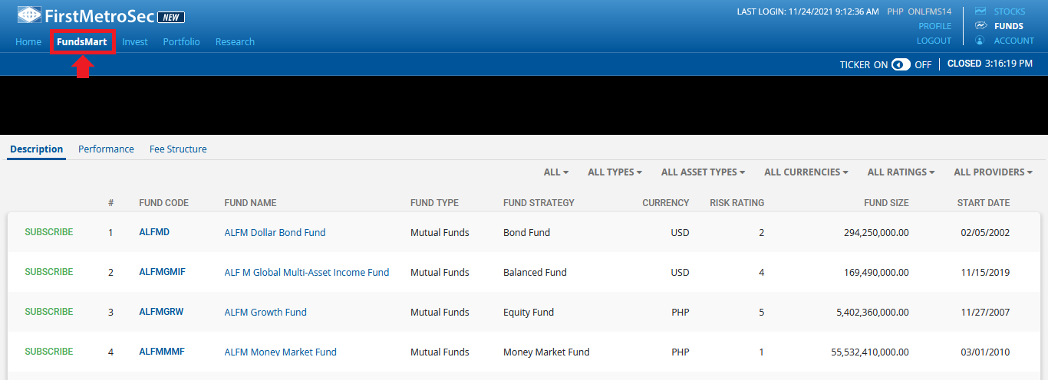
5. Click on a fund to view its profile. You can view its fact sheet, prospectus, risk rating, fund overview, fee information, performance, top holdings, etc. Click SUBSCRIBE to start investing.
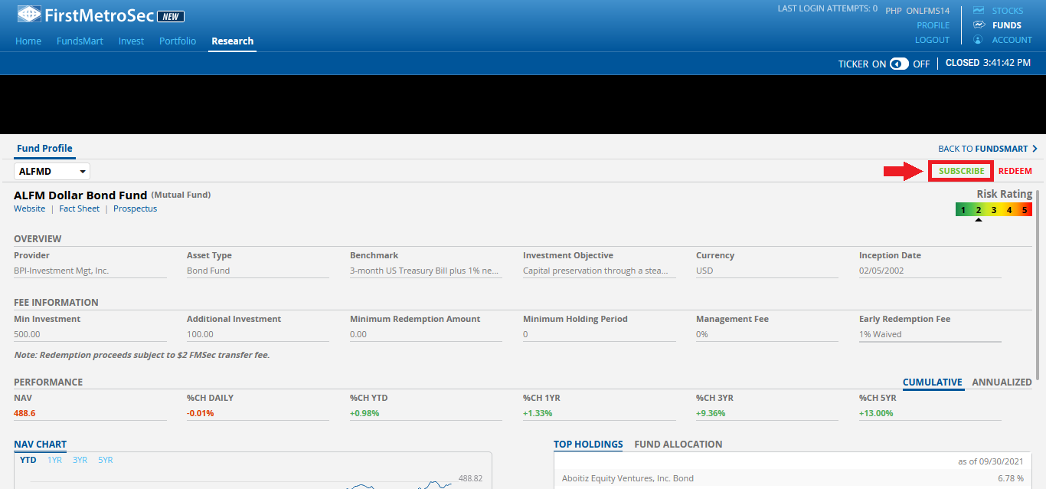
Daily order cut-off: 11:00 AM. Orders received after this time shall be processed on the next business day.
Redemption Settlement: Funds have different redemption schedules depending on the fund type and currency.
| Money Market | 1 day |
| Bond, Balanced, and Equity | 1-5 days |
| Dollar funds | Up to 8 days |
You may go to FUNDS > FUNDSMART > FEE STRUCTURE > RED STLMT to check the turnaround time for each fund.
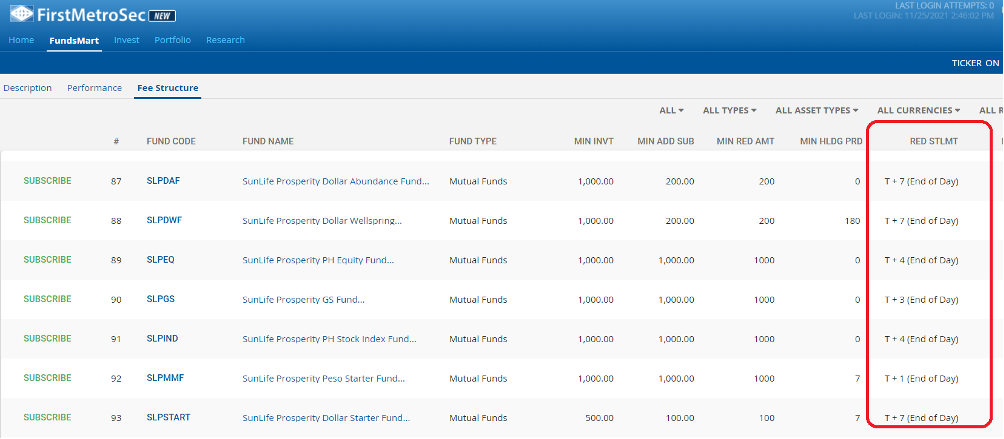
Note that you may redeem within the holding period, but you may be subjected to an early redemption fee, which depending on the fund may range from 0.25% to 1% (+VAT) of the amount. This will be automatically deducted from your proceeds.


