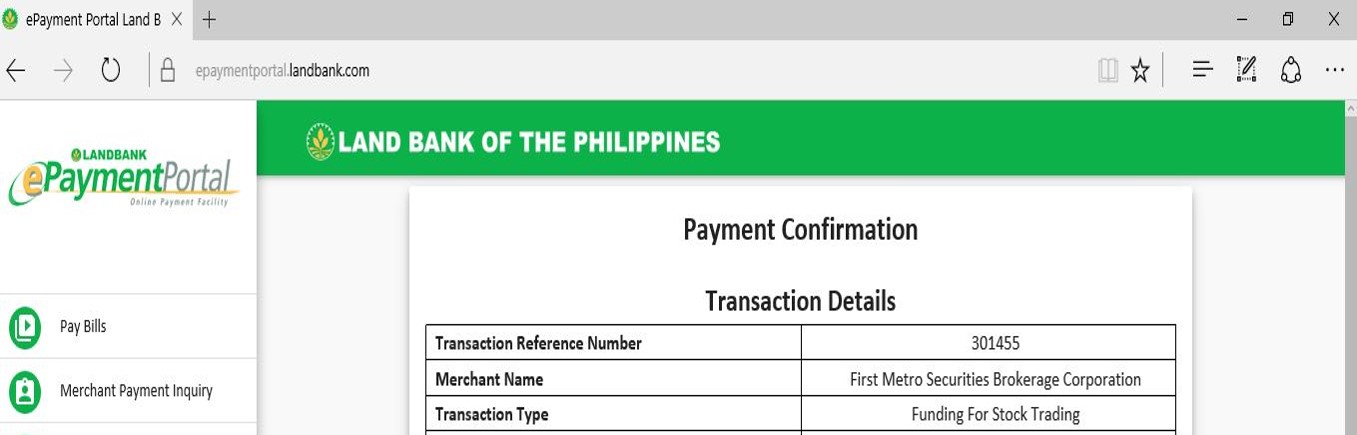Login to your account
Landbank Online Banking
Apr 13, 2017
LANDBANK ONLINE BANKING
Step 1: Go to: https://epaymentportal.landbank.com/
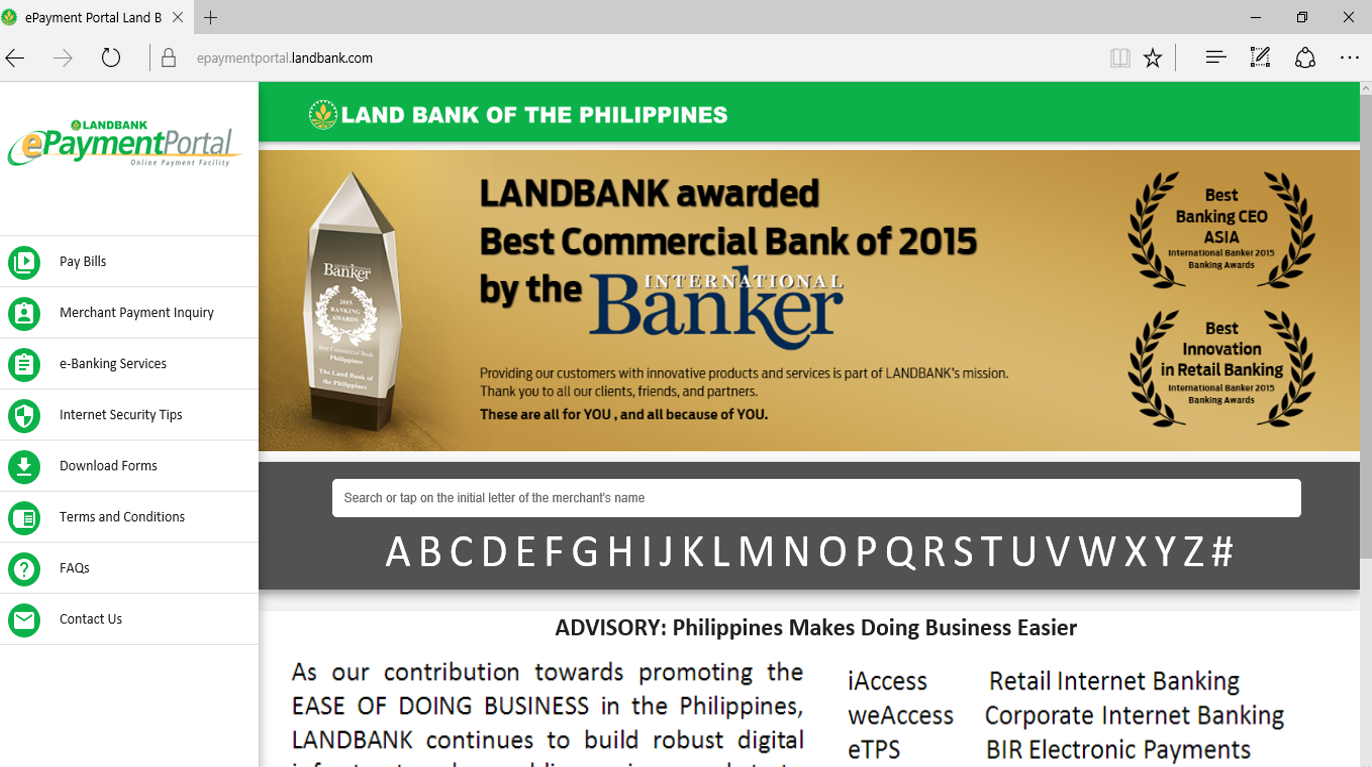
Step 2: Click “F” and scroll down to First Metro Securities Brokerage Corp.”
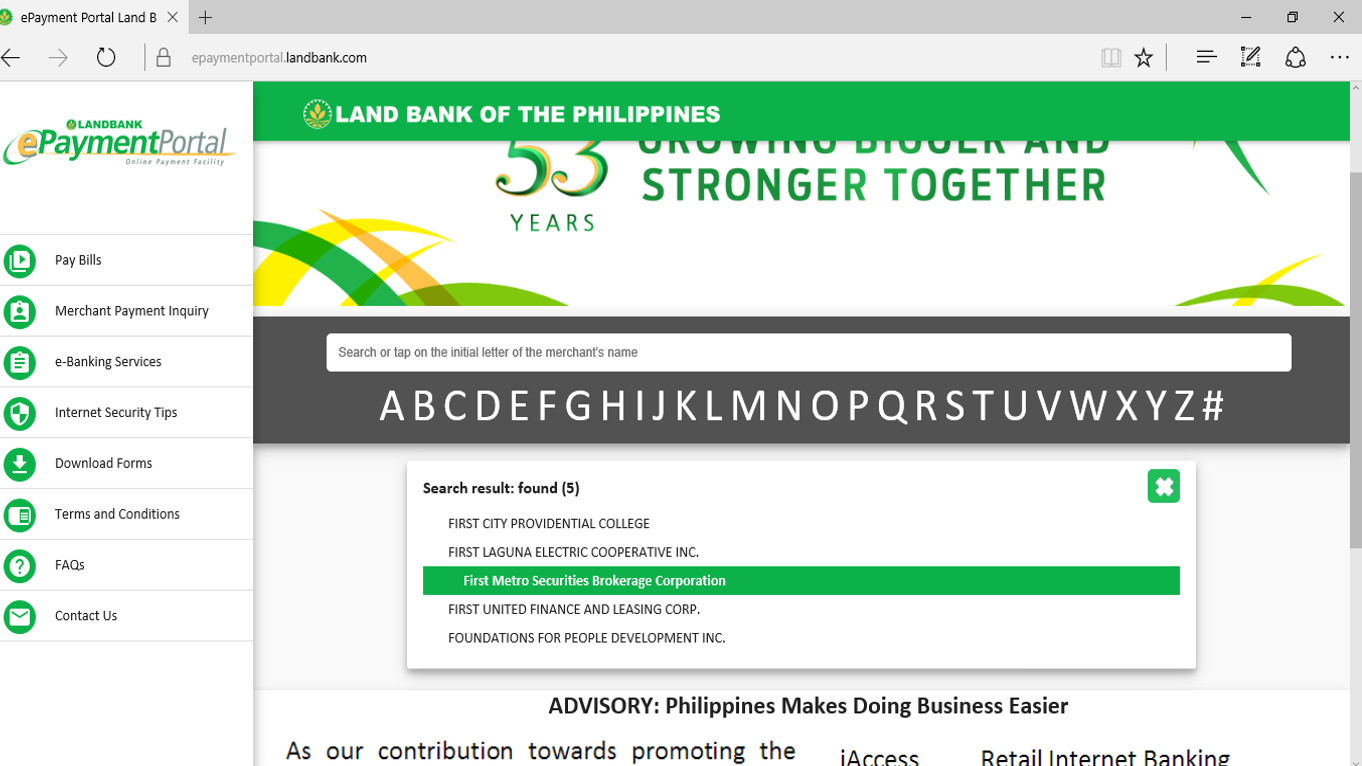
Step 3: Drop down to “Funding For Stock Trading”. Then, Submit.
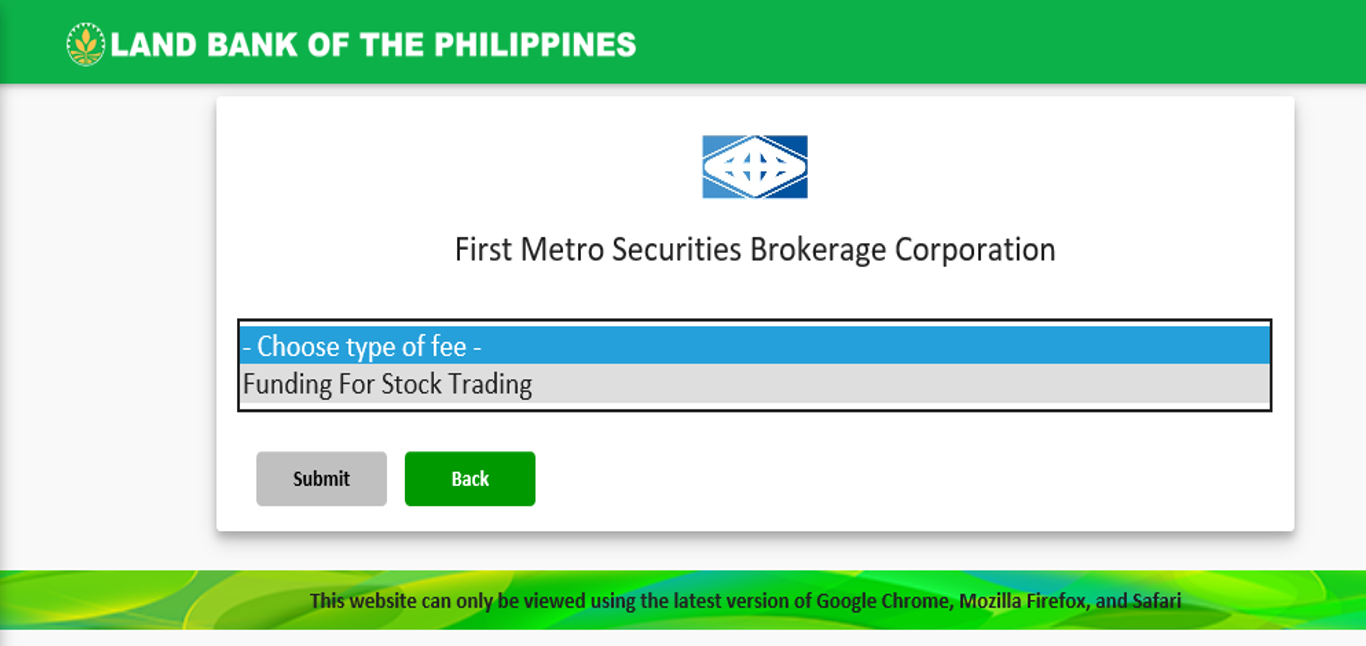
Step 4: Input Amount, First Metro Sec Account Name, and Account Code (ex. OTAxxxxx). Enter Captcha
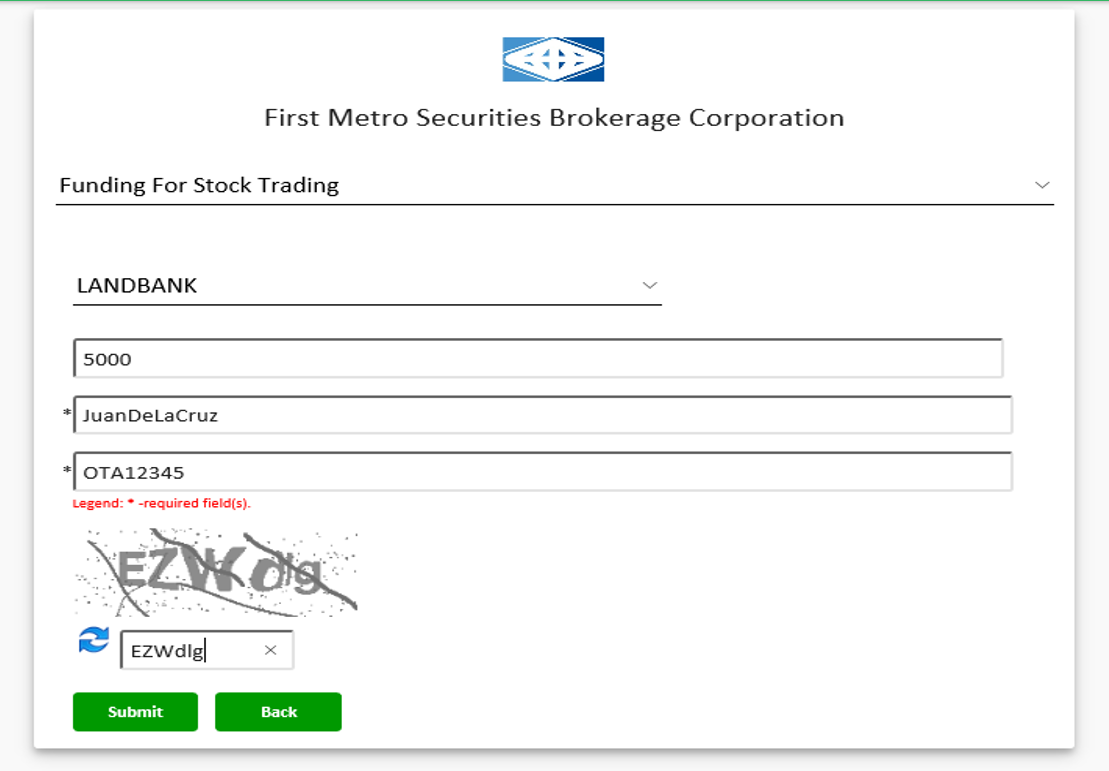
Step 5: Review the details and payment summary. Note: Landbank charges P10 per transaction (part of the payment amount). Agree to the Terms and Conditions
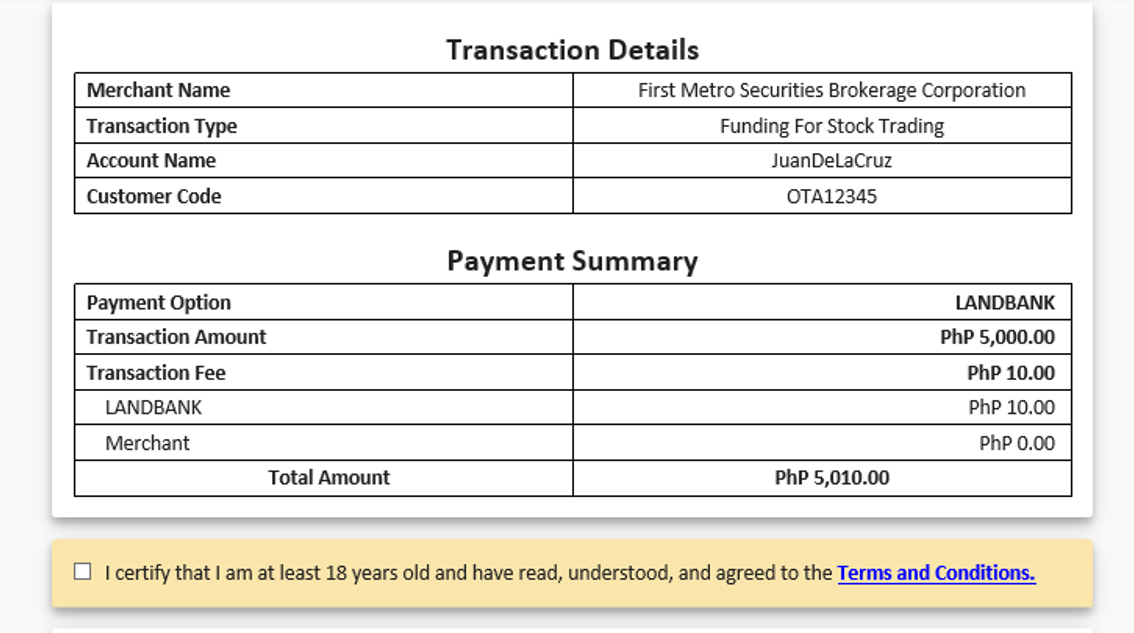
Step 6: Input your Landbank Account Number, JAI, and PIN (on the pin pad).
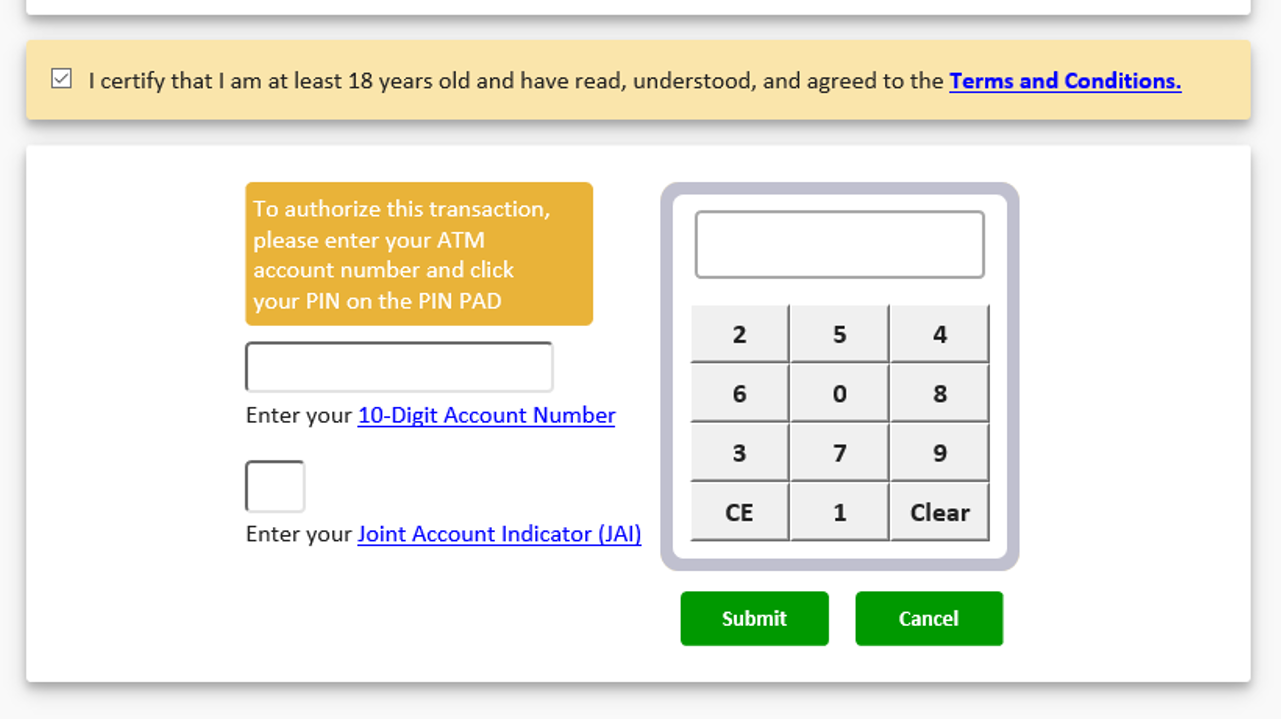
Step 7: Wait for payment confirmation