Login to your account
How To Pay The Initial Deposit
Mar 18, 2025
HOW TO PAY THE INITIAL DEPOSIT?
You may pay online thru bills payment using any of our bank and e-wallet payment channels, or via over-the-counter deposit, fund transfer, and remittance.A. BILLS PAYMENT
- Log in through the app or website.
- Choose PAY BILLS.
- Search biller “FirstMetroSec” or “First Metro Securities Brokerage Corp.” Some services may require biller registration.
- Under Subscriber Number, input your Application Reference No. (ex. 20220123-0123)
- Type in the amount of at least Php1,000 or $100
- Take a screenshot of the transaction confirmation and upload thru the mobile app (during application) or the Help Center or sent to [email protected].
- Metrobank Mobile App
- BDO
- BPI
- Gcash
- Land Bank Linkbiz
- Maybank
- OFBank
- Maya
- PSBank
- Security Bank
- Unionbank
- 7-Eleven
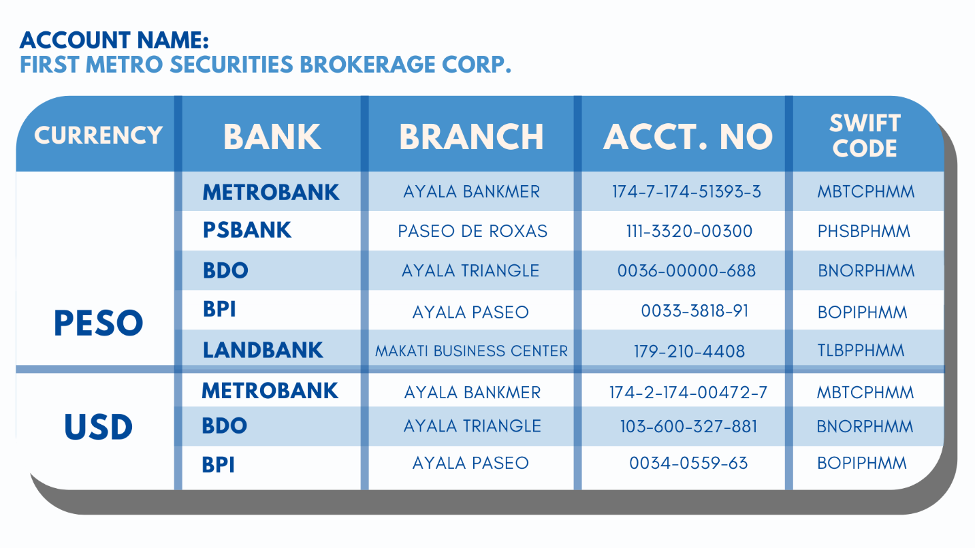
IMPORTANT: Take a screenshot of the transaction confirmation showing the bank, date, and time of transaction and upload through the mobile app (during application) or the Help Center, or send to [email protected].


