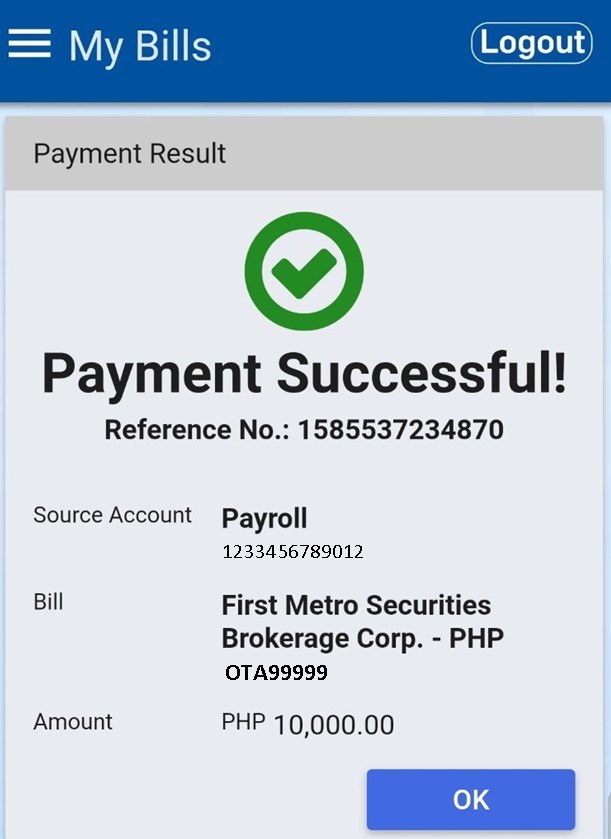Login to your account
Metrobank App
Apr 14, 2020
METROBANK APP

2. Click MY BILLS
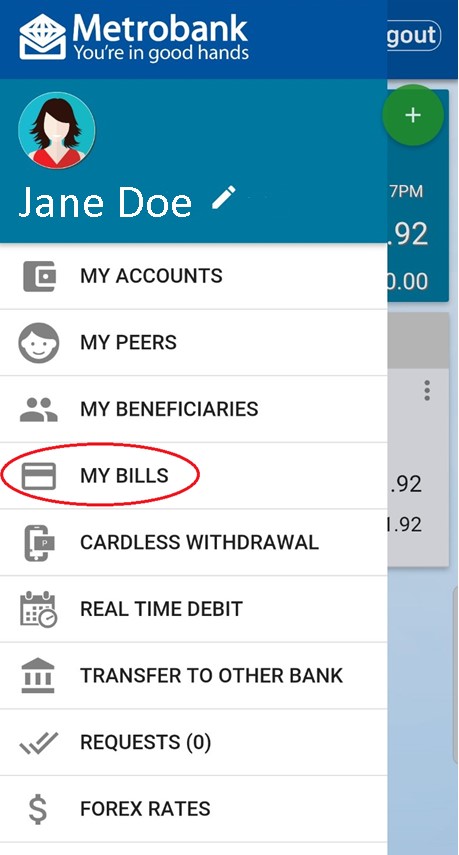
3. Click the plus (+) sign across Enrolled Billers
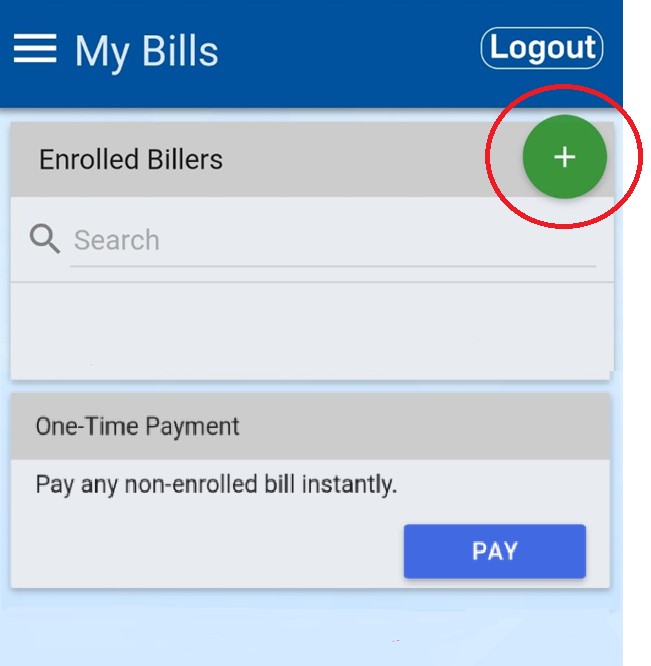
4. Under Biller Search, type FIRST METRO
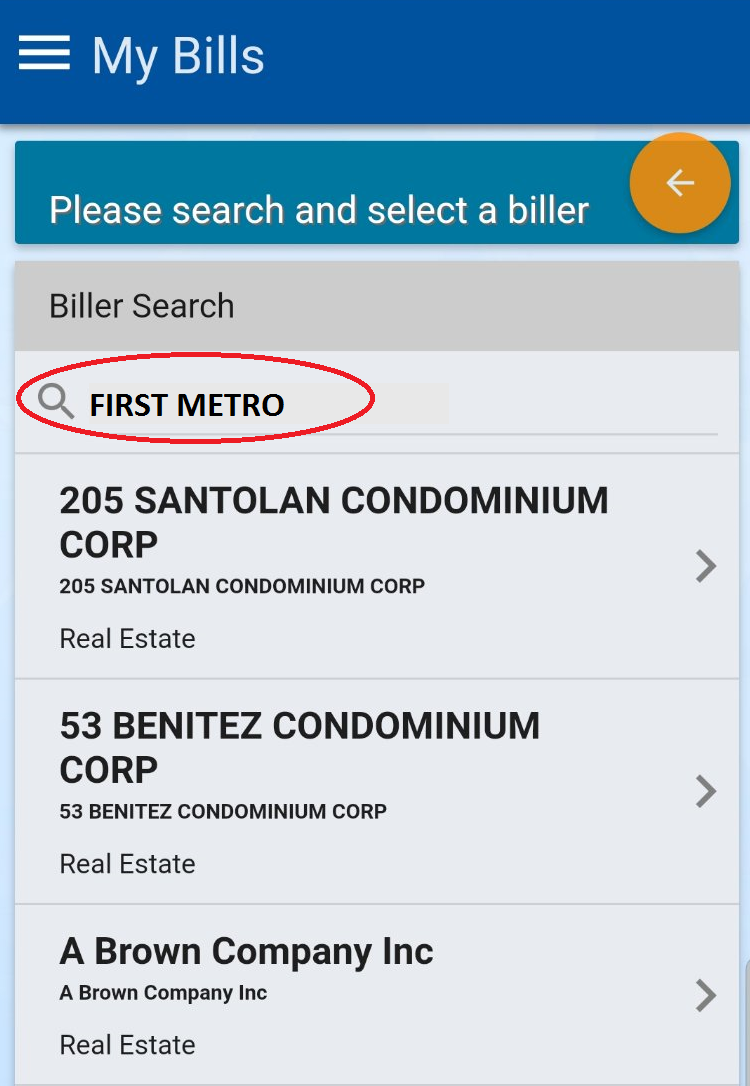
5. Click “>”
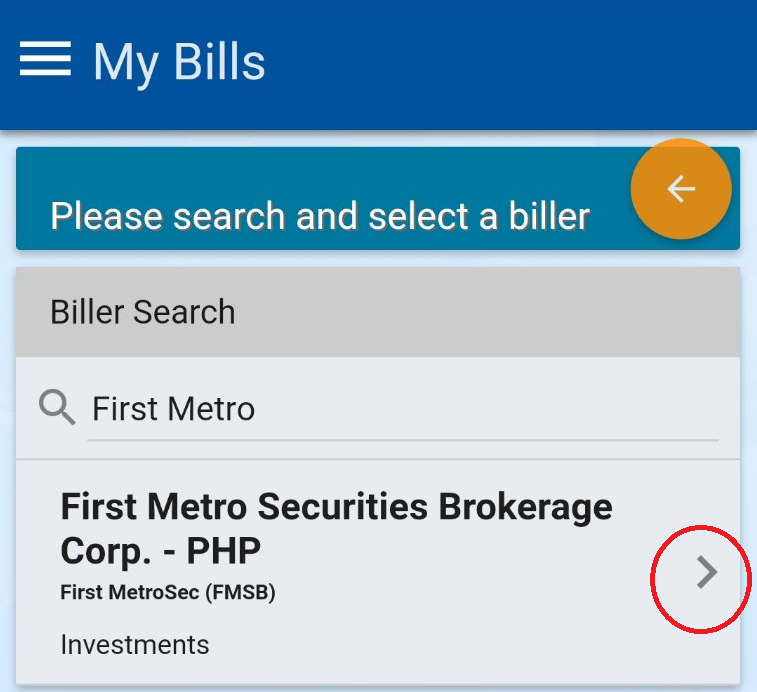
6. Enter your FirstMetroSec Account Code under “Subscriber Number” and enter 660 under “Bill Ref. Number.” Indicate your telephone number (in case of discrepancies). Click Submit.
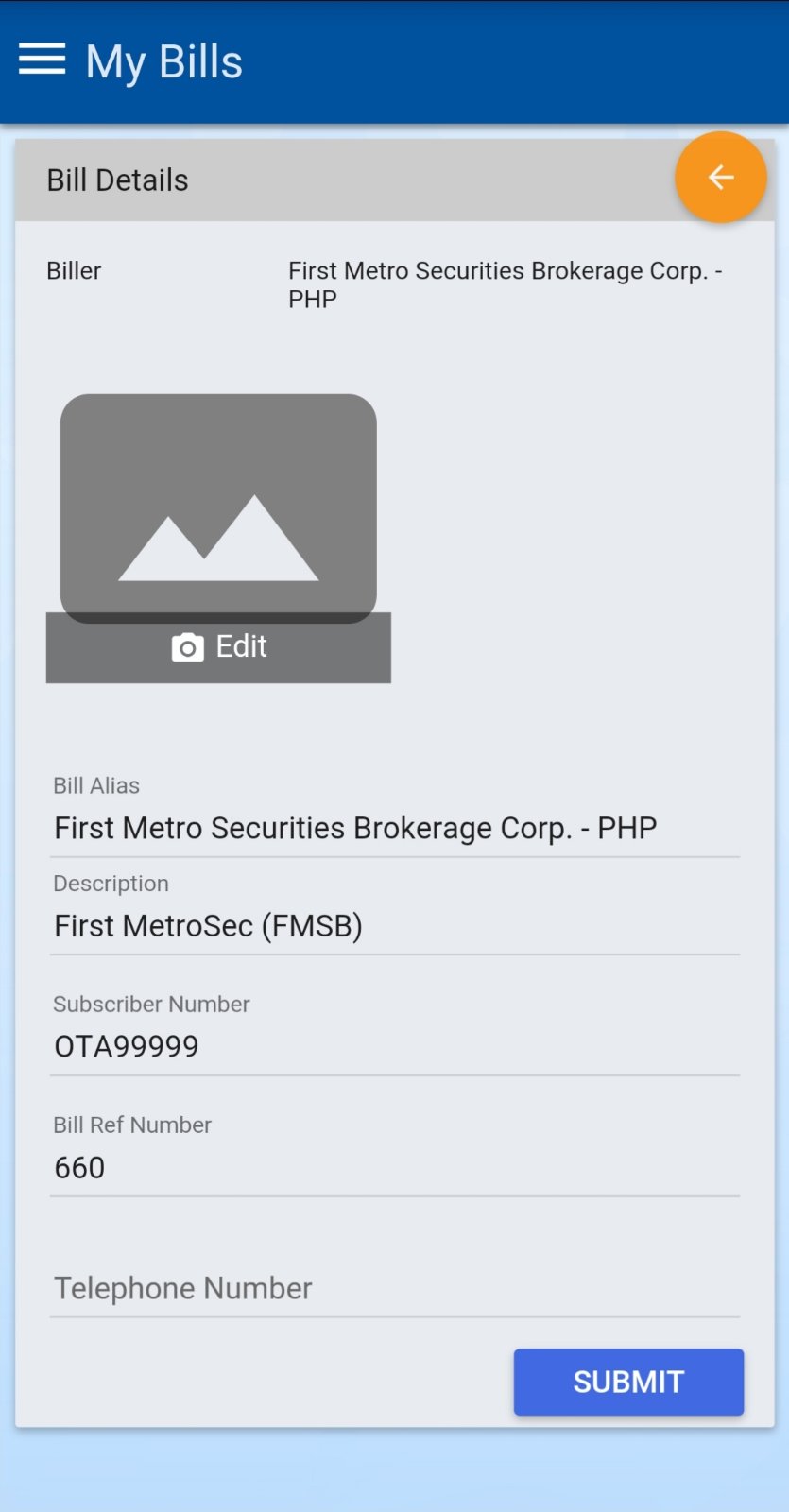
7. Select the Enrolled Biller and click Pay. Select the source account for your payment. Enter the amount and click NEXT.
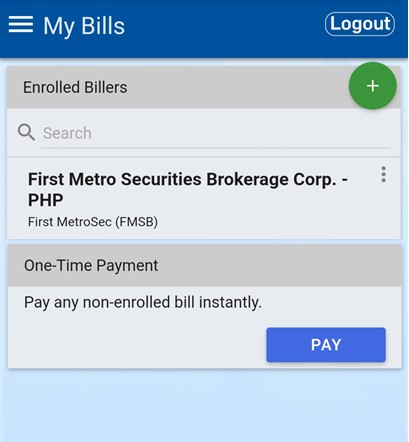
8. Review payment details, then SUBMIT
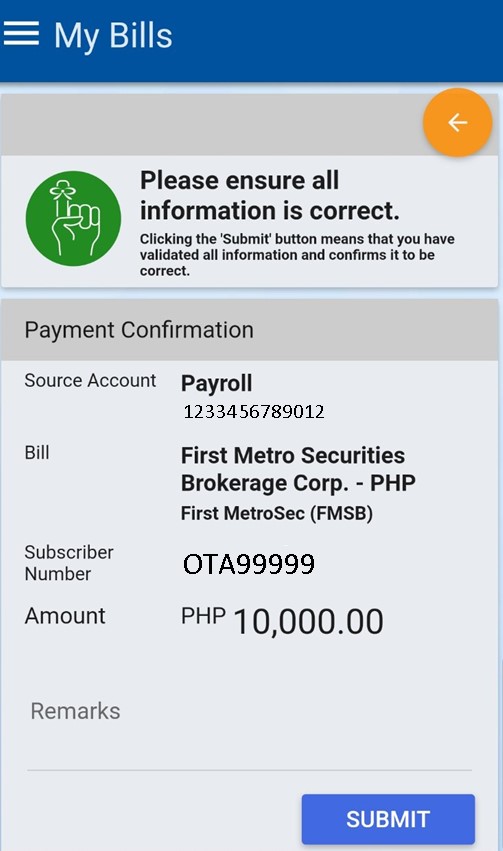
8. Wait for the app-generated OTP (not via SMS), and click SUBMIT
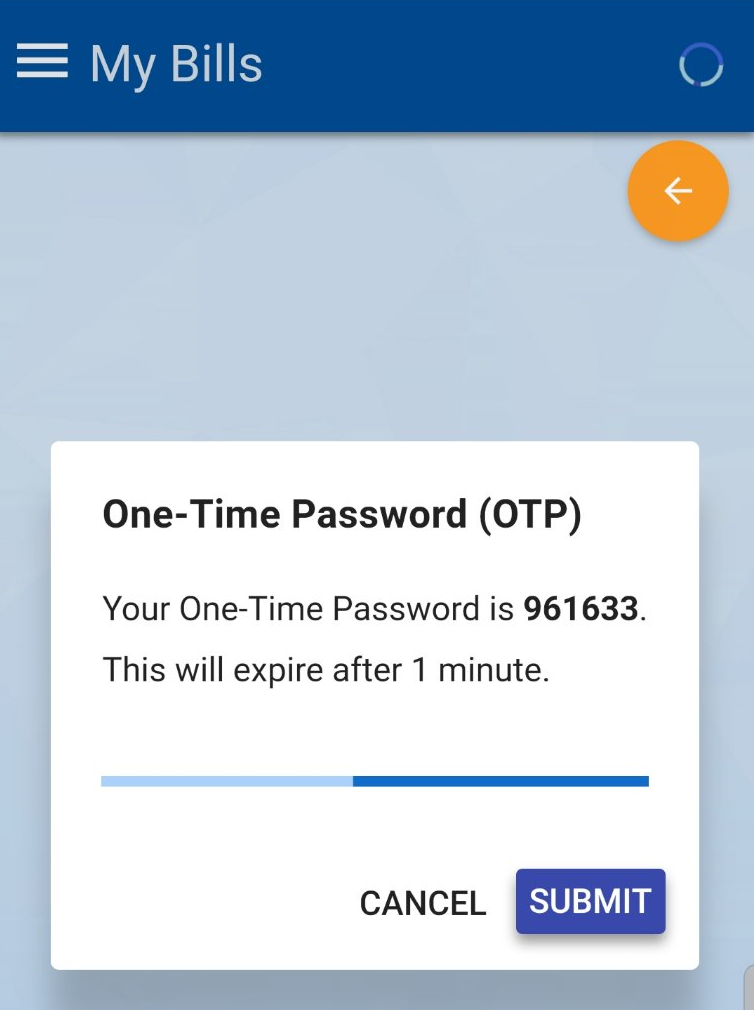
Keep a screenshot of your Payment Result for reference